ShopDreamUp AI ArtDreamUp
Deviation Actions
Suggested Deviants
Suggested Collections
You Might Like…
Description
And here is the finished work! FINALLY!!! xD

Hi again Dudes and Dudettes!
I kinda decided to post one step by step of part of the Byakuya I'm coloring on painter so you may have an idea of how I do it.
Well, mates...
hope it may be of some help to you
Washu_M

Hi again Dudes and Dudettes!
I kinda decided to post one step by step of part of the Byakuya I'm coloring on painter so you may have an idea of how I do it.
1º Part: I use a selection tool
- I like using the Pen Tool on photoshop to select.
- You just have to use the same way people does to vectorial pictures.
- Then right click and choose "make selection".
- I always choose the Feather Radius to be 1 Pixel.
- After the selection is done go to the menu and click: SELECT -> SAVE SELECTION -> choose a name for the selection part you want to save. -> click OK -> and normally save your drawing.
- Now every time you need that part selected just go to the menu: SELECT -> LOAD SELECTION -> Choose the selection you saved -> OK and then there it is!
- So... Before I send the drawing to PAINTER IX I use to select every single part of the drawing I will color.
________________________________________
2º part: Open the .PSD file on PAINTER IX, load the Selection (kinda like you do on photoshop), and make a layer for the part I want to color. (in the case above, the scarf)
- First I use a color to fill the whole selection.
- then I choose a lightly darker shade of the same color to define a little of the darker places.
- Then a heavier shade to crosshatch the scarf. (I do is as if I'm doing normal crosshatching on a traditional drawing with a normal pencil)
- You can add a more darker shade to outline the lineart a little if you want.
- Then I use the SMUDGE tool from PAINTER IX (Grainy Water) to smooth and mingle the colors.
Well, mates...
hope it may be of some help to you
Washu_M
Image size
900x2997px 305.18 KB
© 2011 - 2024 Washu-M
Comments22
Join the community to add your comment. Already a deviant? Log In
Wow, that sounds INCREDIBLY time consuming. I don't have the patience to do it the way you did. It looks pretty though!
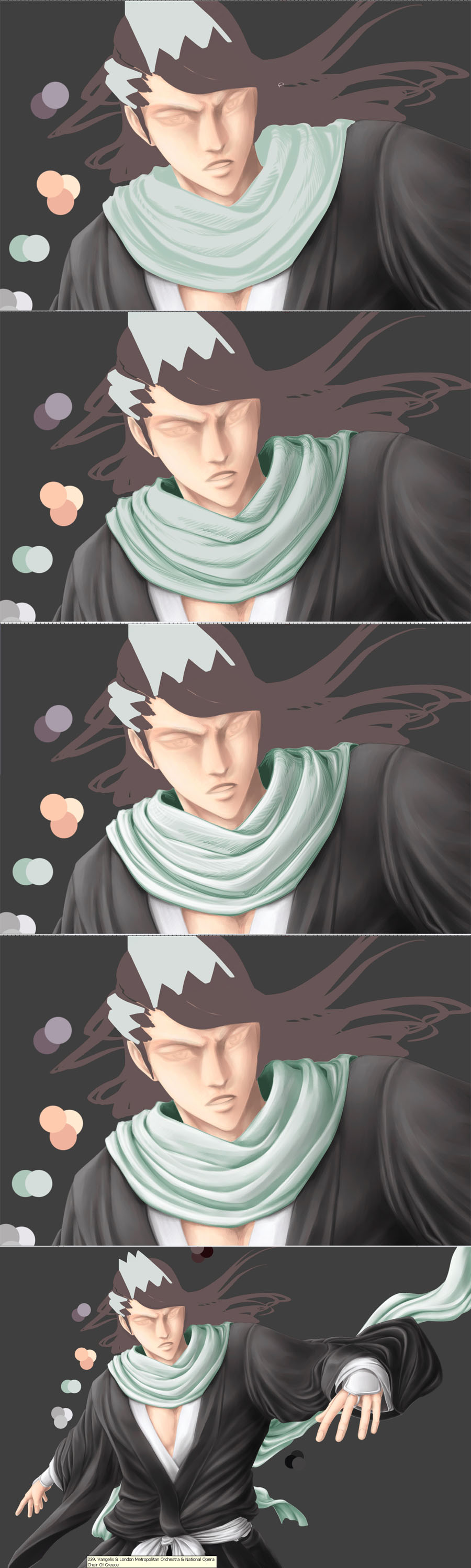
























![[Tutorial] Semirealistic Eye](https://images-wixmp-ed30a86b8c4ca887773594c2.wixmp.com/f/3c240104-e28d-4f4f-b1f4-9313691fefe3/d5rnsro-0b0c83c8-a459-482a-b514-7515578f1fc9.jpg/v1/crop/w_184)










